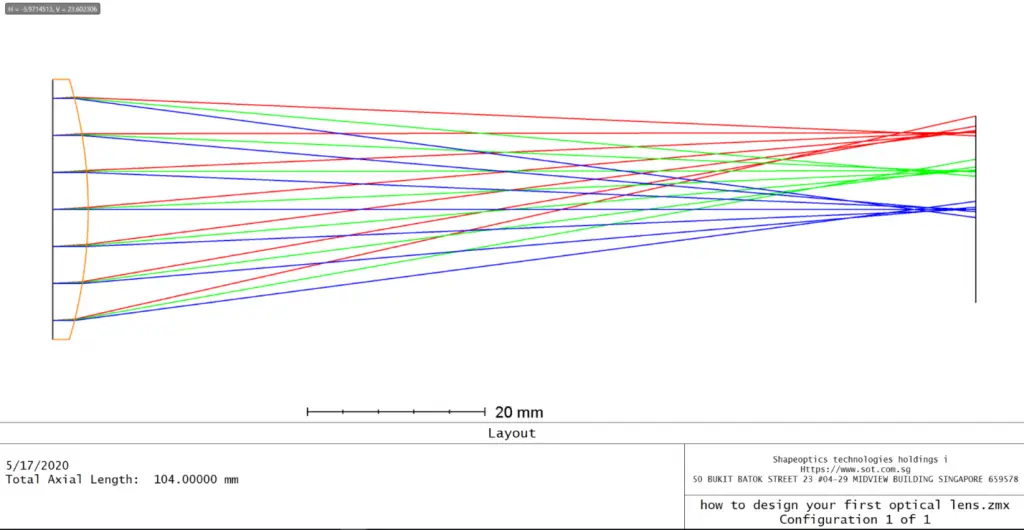This is intended as an introduction to new users on interfacing with Zemax. Using a singlet optical lens design as an example.
Optical Lens design prescription and design constraints
In this particular exercise, we will design and optimize an F/4 singlet Optical lens made of N-BK7 glass. The final design solution shall meet the following specifications and constraints:
| Specification | Constraint |
| Focal Length | 100 mm |
| Semi-Field of View (SFOV) | 5 degrees |
| Wavelength | 632.8 nm (HeNe) |
| Center Thickness of singlet | Between 2 mm and 12 mm |
| Edge Thickness of singlet | Larger than 2 mm |
| Optimization criteria | RMS Spot Size averaged over FOV |
| Object location | At infinity |
In computer-aided sequential lens design, rays are traced from one surface to the next in the order in which they are listed. In Sequential Mode, the LDE is the primary spreadsheet where the majority of the lens design data is entered. Some of the main entries include the following:


Defining fields in OpticStudio
Field points from within OpticStudio are defined in the Field Data dialog in the System Explorer. To access the Field Data Dialog, in the System Explorer select Fields…Open Field Data Editor:

OpticStudio supports 5 different models for defining fields:
| Field Type | Description |
| Angle (Deg) | The angle in degrees that the chief ray makes with respect to the object space Z axis. By definition, the chief ray passes through the center of the entrance pupil, so the field angles are measured with respect to the center of the entrance pupil. Positive field angles imply positive slope for the ray in the direction of propagation, and thus refer to negative object coordinates.
This option is most useful when at infinite conjugates. |
| Object Height | The X and Y heights directly on the location of the object (OBJ) surface. The heights are measured in lens units.
This option cannot be used when at infinite conjugates. |
| Paraxial Image Height | The paraxial image height location on the image surface. This option is useful for fixed-frame size designs, such as photographic film in camera systems.
This option only works well with systems which are well described by paraxial optics. |
| Real Image Height | The real image height on the image surface. This option is also useful for fixed frame designs. However, ray tracing with this option is slightly slower since OpticStudio must use an iterative approach to determine the proper real ray coordinates of the chief ray on the IMA plane. |
| Theodolite Angle | Azimuth θ and elevation φ polar angles in degrees. These angles are commonly used in surveying and astronomy. |
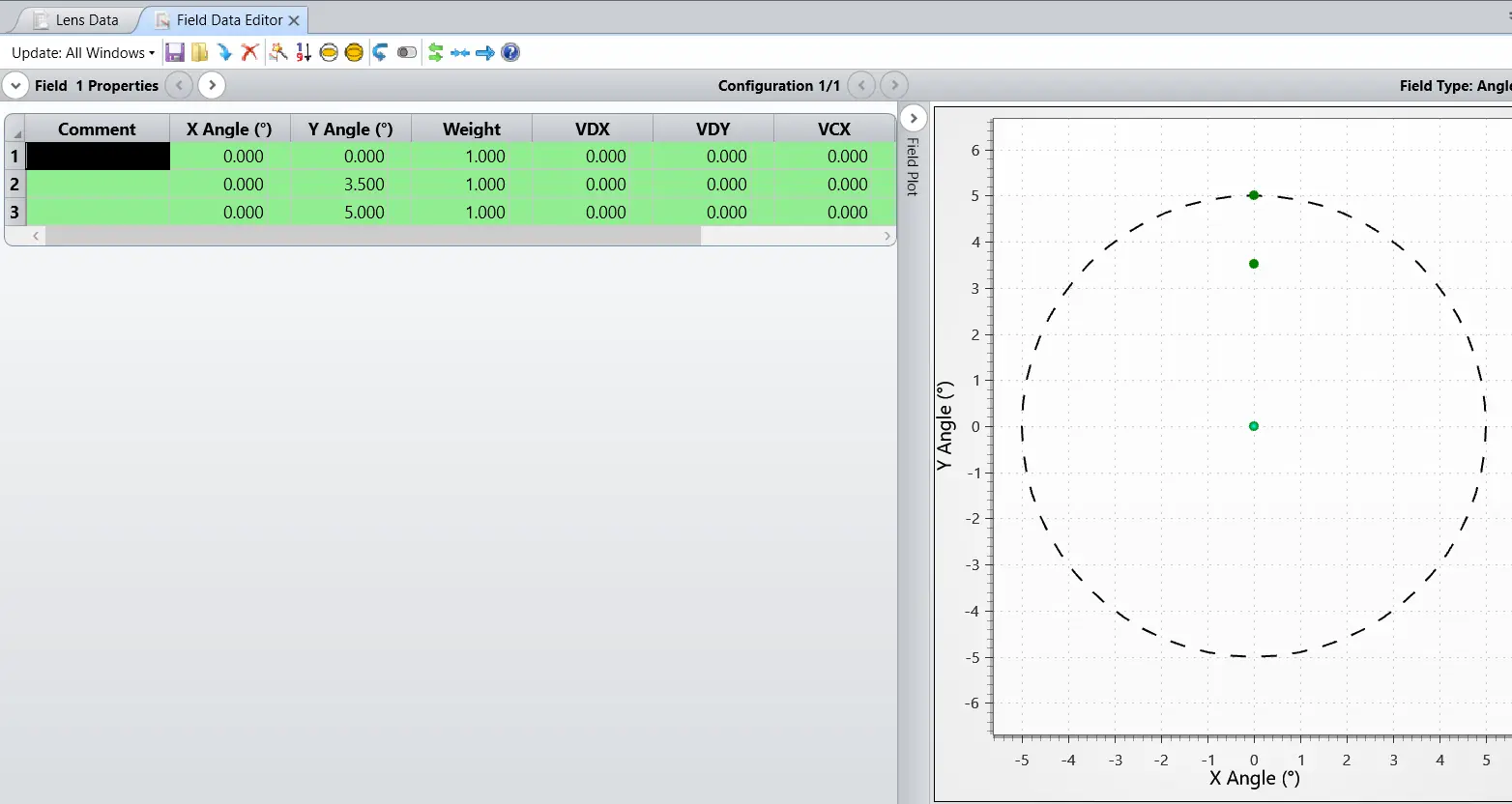
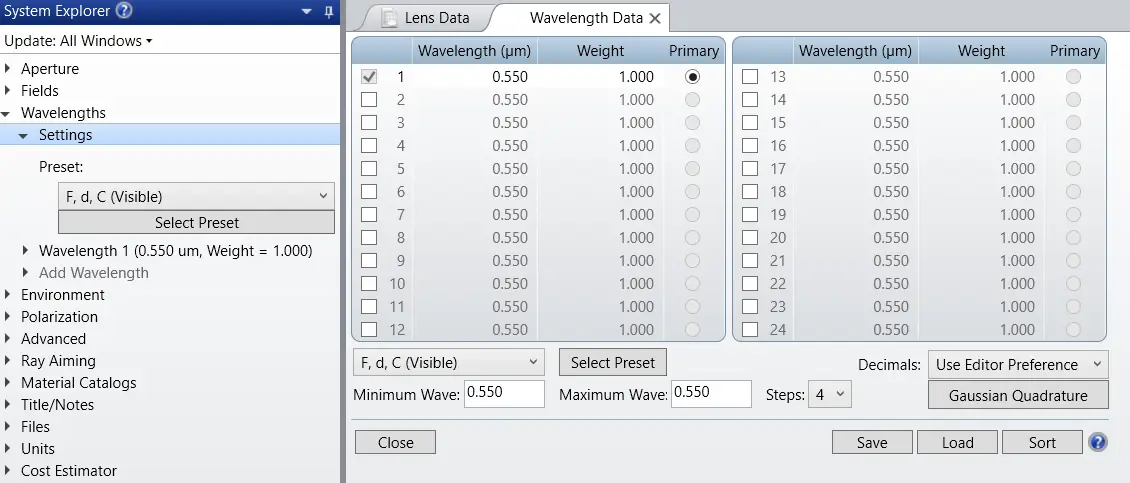
This singlet design is purely monochromatic (pertaining to a single wavelength). From the initial design specifications, the wavelength which will be used is 0.6328 mm (the wavelength of a HeNe laser).

Since the stop will be located at the front surface of the singlet lens design, insert another surface (representing the back face of the lens) after Surface 1.

When given constraints on an optical design, there are two possible methods of upholding these constraints:
- Make the parameters which affect these constraints variables and add boundary constraints into the Merit Function Editor (to be introduced shortly), or;
- Use built-in solves to enforce the constraints, eliminating unnecessary variables.
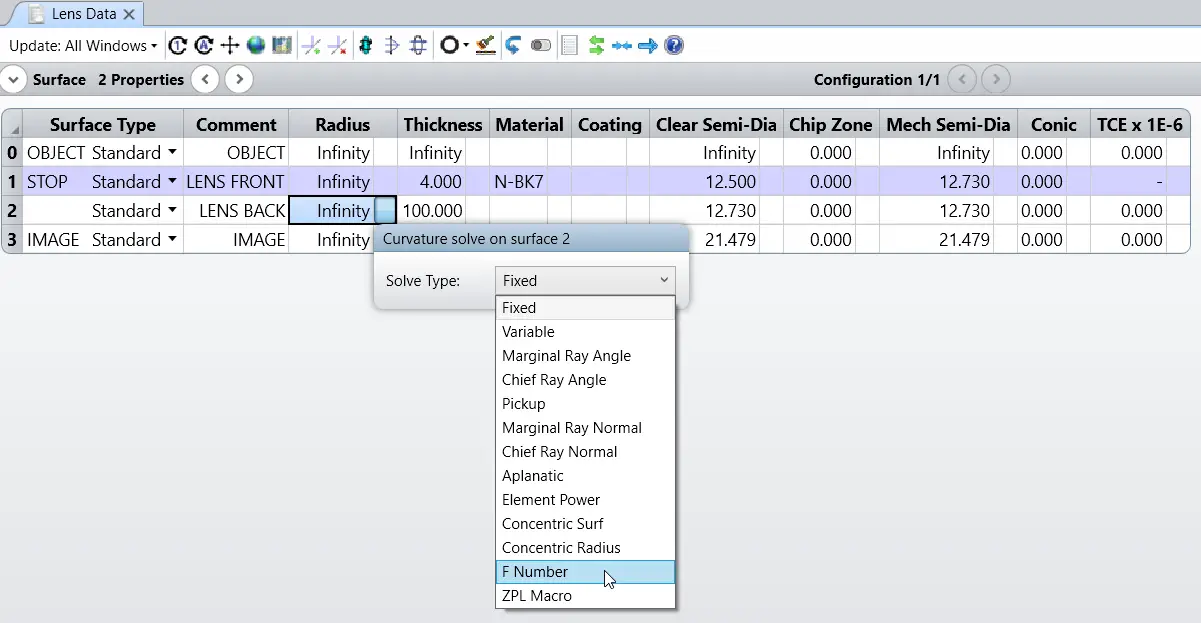
The final design will be as below if you are following closely.

Reference Source: https://www.zemax.com/