
Our Product Description
Filter wheels from Shapeoptics Singapore are used on microscopes, cameras, and video systems to position a selected filter in the imaging path quickly and accurately. Shapeoptics Motorized Filter-Wheels are ideal for a number of automated applications requiring spectral selection or light intensity control. The RS-232 wheel can be controlled directly via a control box, or remotely using an RS-232 interface. The USB filter wheel requires a PC connection for motorized operation. Both Motorized Filter-Wheels include a Windows®-based graphical user interface, filter wheel housing with integrated stepper motor, USB or RS-232 cables, and 12VDC power supply.
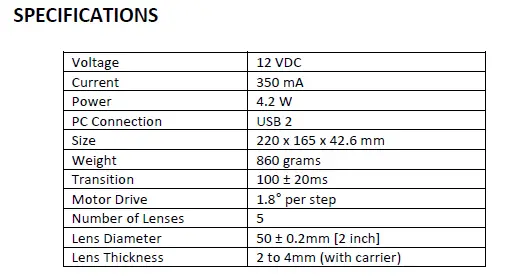
The filter-wheels housing can be mounted using English or metric mounting plates. The English mounting plates are designed with three ¼-20 tapped holes for post mounting, and are compatible with English laboratory tables. The metric mounting plates are designed with three M6 tapped holes for post mounting, and are compatible with metric laboratory tables. C-mount or T-mount adapters are available for easy integration.
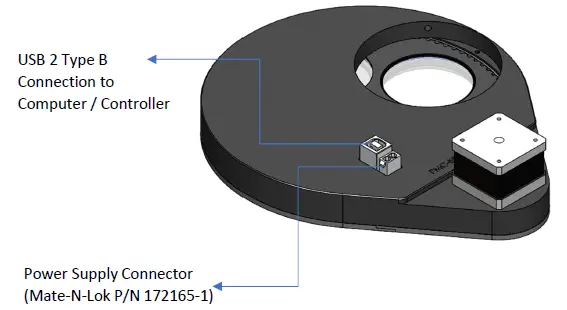

The USB-to-serial converter allows USB connection of the RS-232 filter wheel’s control box to a computer that does not have a native COM (RS-232) port.

A number of third party software is available that allows you to control the functions of your camera, the wheels and digital focuser, as well as process images captured with your camera system. Such software include Astroart from MSB software that has a multi-lingual interface, MaximDL from Diffraction Ltd and CCDSoft. Before acquiring one of these or any other software to control your camera and accessories you are strongly advised to check with the software vendor that your camera and accessories are supported. Cameras, accessories and versions of the software are always been released and may differ in functionality than previous versions of the same software. You can obtain information on these software by visiting the following websites.
if you need more info or how to use it, please look for our technical support.


