In the creation of an optomechanical system, the optical engineer needs to be able to share his finalized optical design with the mechanical engineer so that the mechanical geometry around the assembly can be built and a virtual prototype of the full optomechanical system design can be created.
Let’s assume you only want to export the two surfaces making up the singlet, i.e. the front and rear surfaces. This can be quickly achieved by selecting:
- The range of surfaces to export via First Surface and Last Surface
- The format to which the surfaces should be exported via File Type (OpticStudio supports export to STEP, IGES, SAT and STL formats)
- OK
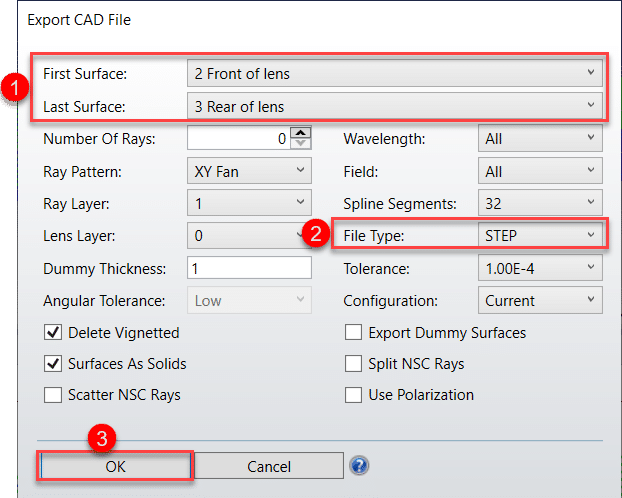
How to export rays
The Export CAD File tool can also be used to export ray information into IGES, STEP and SAT formats. Note that STL format does not support a line entity, so when exporting to STL format, no rays are exported.
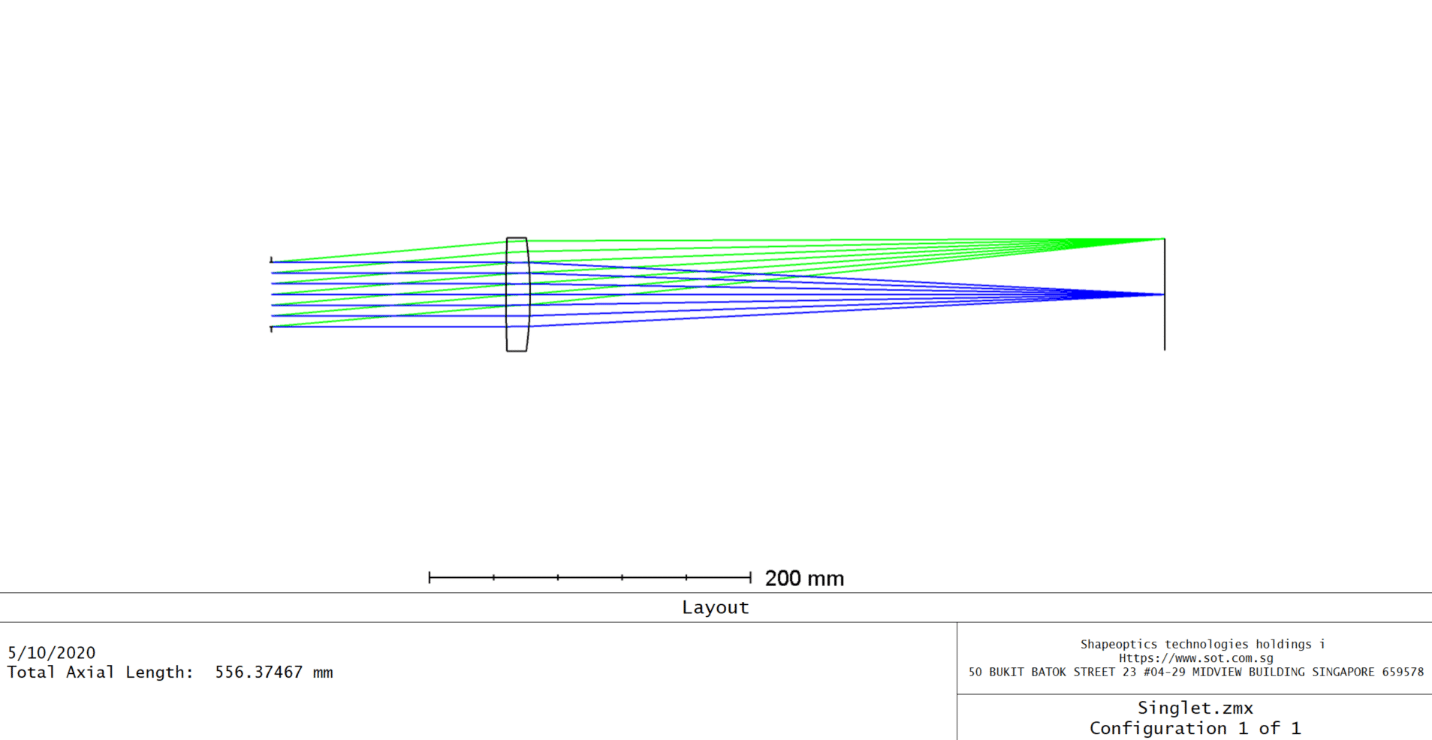
To do so, open File…CAD Files and specify:
- The full range of surfaces by selecting First Surface: 1 Stop is free to move and Last Surface: 4
- The ray pattern and density to export by selecing Ray Pattern: XY Fan and Number Of Rays: 7
- Wavelength: All and Field: All to export all rays.
Reference Source: https://www.zemax.com/



