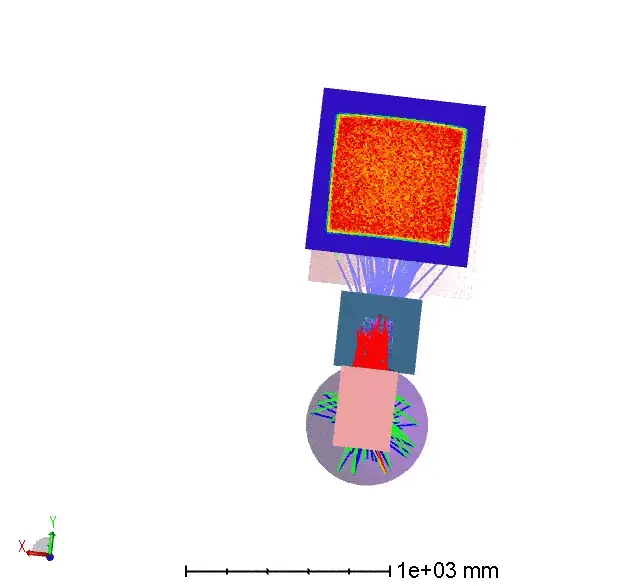Animation in optical illumination system presentation is always attractive and impressive to your customer or audience, how to produce it, this article will share how to do it freely.

Ezgif.com is a simple online GIF maker and toolset for basic animated GIF editing. EZgif can take a set of images and display them in a sequence with a specified delay to create an animation effect. Here you can create, resize, crop, reverse, optimize, and apply some effects to GIFs. As we can export graphics to .JPG, .BMP, .EMF, and .WMF formats, a series of optical illumination system images can be exported and imported into Gif or image editor as frames for animation.
Each window can be exported one at a time manually, or you may use the power of ZPL to automate this process for you. ZPL includes several keywords for graphic window export. These keywords mimic the exact GUI calls to export images. The EXPORTBMP and EXPORTJPG will export any graphics window as a BMP or JPG, respectively. One of these keywords, in combination with a string function ($STR), can export multiple images under different file names so that they can be loaded into the animation software.
About SETNSCPOSITION (keywords)
Sets the x, y, z or tilt x, tilt y, tilt z position of any object in the NSC editor.
This keyword requires 3 numeric expressions that evaluate to integers specifying the nonsequential component surface number, the object number, and a code. The code is 1 through 6 for x, y, z, tilt x, tilt y, tilt z, respectively. The fourth argument is the new value for the specified position.
In this optical illumination system example, it is with a baffle added to control stray light and a folded optical geometry to make the system smaller and more suitable for building into a commercial system. And the following macro sets the Tilt About Y parameter in the optical illumination system in a FOR loop. For each tilt value, the Shaded Model window is updated and exported as a JPG file under a different filename.

With the assistance of ZPL and animation software, the possibilities for creating optical illumination system movies are endless, and will really attract the attention of your audience.
The design file used in this particle is attached, please download it here.How to demonstrate the optical illumination system by an animation
Reference Source:
- https://www.zemax.com/
- Zemax Optical Design Program User’s Guide, Zemax Development Corporation
- https://en.wikipedia.org/wiki/Main_Page